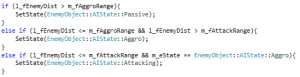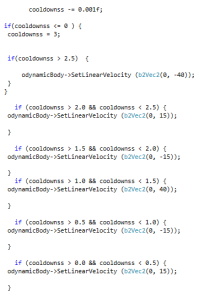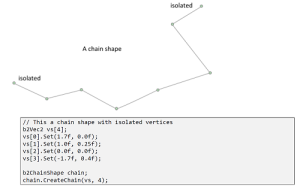Hi again, so yesterday our programming teacher told us something wonderful(?), we have to make a blog post each day. Each blog post needs to be at least a thousand words. My first thought was that I don’t even think that much in a day, but I kind of hope I do.
First of all let’s get up to speed with how the project is going. We’re done with our prototype, and we’re in the middle of trying to transfer that code from SDL to SFML, which is easier said than done. While SFML seems to be quite easy to use, I’ve finally gotten somewhat used to SDL, so switching libraries is really annoying. The logic behind the actual should be the same, or close enough, but it’s a hassle trying to figure out how to write each thing in SFML anyway. Now then, we have four main things we need to get into the new project to begin with. These things are a player that can shoot, aiming with the mouse’s direction, collision and at least one enemy with some form of AI. We put Martin on the mouse direction, Hampus on collision and myself on the bullets. But we’ve encountered some issues here. We have a graphical artist who’s programmed before, so while we made the prototype he set up a form of ground code for us to build upon, which is quite awesome. But the thing is we three coders in the group are all used to building it up in a certain way, whereas the ground he made for us isn’t exactly what we’re used to. So the new plan is to build it from the ground up ourselves while still using some of the code our dear graphical artist wrote for us.
Back to today. It’s 10 o’ clock. The teacher, Tommi, is nowhere to be found, but Jerry’s there. Apparently we didn’t have a lecture today, but we didn’t know. Maybe he said something about it yesterday and we were busy daydreaming about the matrix and how they could read all that stuff on the screen so fast. Anyhow, I kept working on getting the bullets to work on the base project we had, but it didn’t go too well. I did manage to go from around 45 errors to 0 errors and 5 warnings, and the project can build, but the player is still unable to shoot. At first I had this fun problem where I tried to set the shoot action to the left mousebutton and every time I pressed “a” to walk left, the game crashed. I tried setting the shoot button to right, expecting it to crash on “d”, but alas, it did not. I did some more research on how the mouse class worked in SFML and noticed I structured it like SDL while using the pre-built class in SFML, which seems kind of counter-productive. After changing that the player could finally move in all directions without crashing the game, but there were still no bullets to be found. I’ve never actually worked with something like bullets before, so I’m not 100% sure I got it all right. But honestly I’m mostly copy/pasting the code from the prototype and trying to change some details here and there that seem to be SDL-specific. This trial and error went on to around lunch, and I haven’t actually coded since. While the others were on a meeting with our new programming guide/coach I was at the health center, and after returning we had a meeting with the entire group to talk more about the schedule and deciding on the producer for the upcoming week.
General thoughts on programming:
I have zero experience in programming from before beginning university, so the stress is extremely high. It doesn’t exactly help that I’m rather bad at self-discipline so back in the first course I should’ve studied on my free time way more than I did. It really shows that I’ve studied less than other classmates, and it straight up sucks. On a positive note I feel that I did quite well on the last assignment (the Breakout game), but I’m still way behind. I want to spend more of my free time on studying the basics again, but I barely have any free time now that we have a totally new game to develop, and with a new library. I should make use of Tommi and Jerry and book some coaching meetings but I can’t really pinpoint on one or two things I wish to get help with. One of the guys in the group had one of those meetings today so maybe we can do it together in the future. I should also make use of my lovely roommate who is a 2nd year at the same program.
Oh, and I guess I should actually tell you what game we’re making. The concept was called Suit ‘Em Up, it’s a space shooter (everyone is making a space shooter, that was the deal) and mechanics-wise there’s not really anything special going on. You move around and you shoot enemies. The thing about the game is that you’re tiny tailor inside a suit, and this suit is filled with bugs trying to eat and destroy it. So you have to kill all of the bugs before the suit is beyond repair. The group that made the concept had an upgrade system in mind, but we’ve pretty much decided to scratch that as it would take too much time. Instead of finding textiles that you can use to customize your suit and bring forth a new kind of playstyle as they wanted, we’re aiming for finding textiles and using them as temporary upgrades to stats like speed/health/damage and maybe changing the weapon’s attack a bit. Maybe some kind of multishot. The whole upgrade system we have in mind is currently set as a very low priority feature, meaning we’ll only do it if we have some extra time left after completing the main features of the game.
PS: I’ll try to start using images of my code or other relevant things in future posts. It mostly just depends on which computer I blog on, the one with the project or the one without.